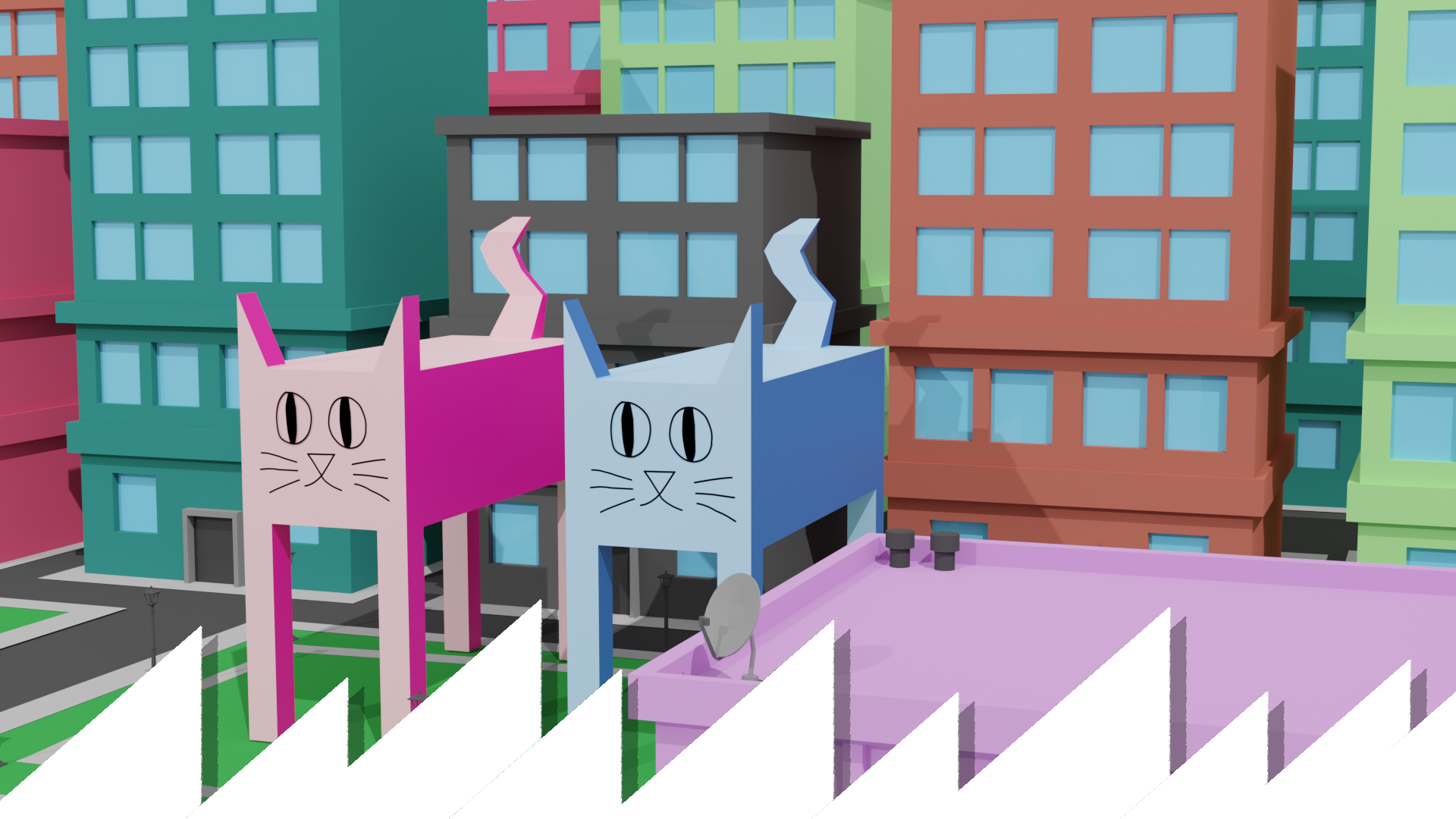release
Fraidycat 1.1.10 – Robin Sloan Spelunked For You
Had no intentions of releasing anything at the moment, until Robin Sloan showed up in issue #220 and started gearing up for a journey into the dark.
Oh and Fraidycat’s website was down last night. I’m so sorry about that! Issue #210 is the place to talk about how to remove reliance on this website.
Okay, going back to Robin’s efforts. The initial comment from that issue:
I’d like to do a little investigating myself, and maybe even figure out what the issue with the newly-added feed is (I get the impression it didn’t quite “get added correctly”, whatever that might mean) but I don’t know where to look.
My question: is it possible to inspect (and maybe even edit) the extension’s synced feed list somewhere in Chrome, either using the JS console or some other tool? If anyone can point me in the right direction for spelunking, I’d be happy to investigate (and report back, if desired).
I’ve provided a new page called Spelunking Fraidycat’s Save Files, that is a guide to the localStorage and syncStorage files used by Fraidycat’s internals.
Might as well give you a taste of that list:
In local storage (
storage.local), we have:
/follows.json: The master list of all the follows on this browser. Includes the most recent posts as well and the stats for the graphs. This file is kept in memory the whole time, so changing this file will not do a whole lot. It gets overwritten quite a lot./feeds/neocities.org-8e00f075.json: Each follows has a file that stores a full post history and all of the details. The name of the file is/feeds/domain.com-hash.json- the same ID used in the URL of the ‘edit’ page for that follow./social.json: This is just a personal copy of the instructions at https://fraidyc.at/defs/social.json, in case the website is down.fraidycat: Just a list of when each follow was last fetched.And in sync storage (
storage.sync), we have:
/follows/0…follows/999: These are sections of the follow.json (very stripped down) to indicate when a follow is added or deleted. This is how the sync happens. These files are split up to get around file size restrictions on sync content.
Feel free to spelunk yourself. This update is now out for Chrome, Firefox and all other browsers that support this extension.

This post accepts webmentions. Do you have the URL to your post?
You may also leave an anonymous comment. All comments are moderated.